The Web Page Automation goal in Infusionsoft can be leveraged in so many creative ways. I’m sure we haven’t even begun to scratch the surface.
The other day a member of our Infusionsoft Success Lab asked if a goal in Infusionsoft could be achieved by someoned spending a certain amount of time on a web page.
Web Page Automation goal to the rescue!
You have to do just a little bit of work to get this amazing goal to work in that way, but it’s not complicated.
The Web Page Automation goal is triggered when a cookied visitor visits a certain URL. So, all we need to do is “force a visit” after a set amount of time.
Let’s walk through the steps.
-
Let’s assume I want to trigger the goal after someone spends at least 5 minutes on my page: tylerscoolsite.com/video.
If I set the Web Page Automation goal to be achieved on http://tylerscoolsite.com/video, then the goal will be triggered as soon as the visitor hits the page, not 5 minutes later.
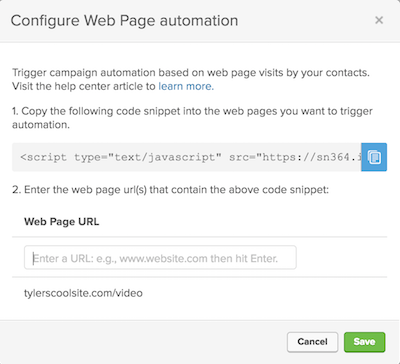
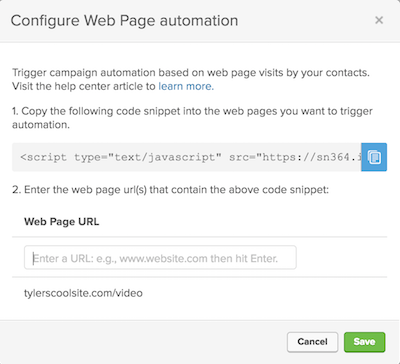
- So, instead set the goal to be achieved on another page. Let’s call this page http://tylerscoolsite.com/hidden-page.
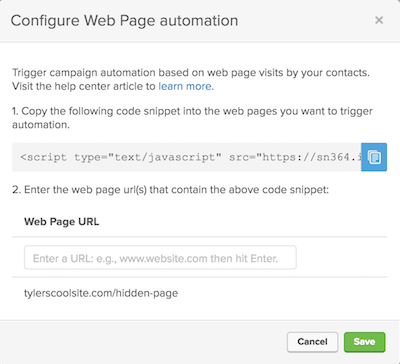
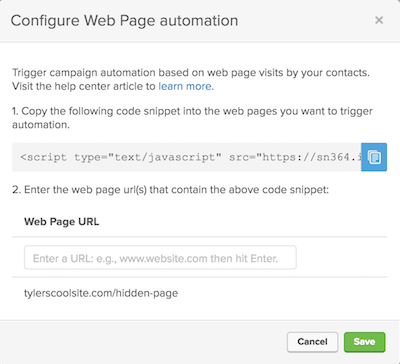
-
Then, all we have to do is put some simple javascript on the page at http://tylerscoolsite.com/video that will open http://tylerscoolsite.com/hidden-page in a 1 pixel by 1 pixel iframe (in a way that the visitor never notices).
The javascript looks like this:
<iframe id=”myIframe” width=”300″ height=”150″></iframe>
<script>
window.setTimeout(function () {
var iframe = document.getElementById(‘myIframe’);
iframe.setAttribute(‘src’, ‘http://tylerscoolsite.com/hidden-page’);
}, 5000);
</script>Where it says “5000”, that’s the time to delay in milliseconds. So, 5000 is 5 seconds. Change that value to be however long you want to wait until the iframe loads and triggers your web page automation goal.
That’s it. Pretty simple.
In what other creative ways have you leveraged the web page automation goal?


This is terrific! Great share Tyler.
One way I’ve hacked this goal is by adding an empty sequence BEFORE the goal to “landlock” it so that it can only be achieved by contacts who are in this campaign, then, you can add whomever you like to that empty sequence and boom, you know anyone who achieves that goal is a member/subscriber/customer/partner whatever.
Great idea Greg! I usually don’t like the default setting of “Only Contacts In This Campaign”, but this would be a great use for it.
When the first tag triggers enter into a campaign with a delay timer that triggers the primary campaign tag