- This post is a follow up to my previous post about the 5 Features Infusionsoft Added That You May Have Missed.
Keap has recently launched a new feature in Infusionsoft: Checkout Pages. Infusion Checkout Pages are a new “order form” option built on the landing page builder technology you’ve seen in the Campaign Builder. It’s a great start to providing a simple, easy-to-use, drag-and-drop, mobile responsive checkout experience for your customers.
But, the new Infusion Checkout Pages feature has some limitations. Please take a moment and comment below to share your desires for features to be added to Checkout Pages in the future. Keap has dedicated a new product manager over Checkout Pages and the Landing Page Builder. This is good news because it tells us they recognize the importance of these products and they’re dedicating development resources to them. So, share your ideas below and I’ll make sure they get to the product team.
Here’s a video showing some of the features and limitations of Infusionsoft’s new Checkout Pages:
ALTERNATIVES TO CHECKOUT PAGES:
If the limitations listed below prevent you from using Checkout Pages, here are some great alternatives:
- Primarily we recommend Spiffy. It’s used with Infusionsoft’s native Order Forms and creates a great experience for users and allows for advanced features like One-Click Upsells.
- Other options for adding one-click upsells to your Infusionsoft Order Forms are PlusThis and Fix Your Funnel.
WHAT’S GREAT ABOUT CHECKOUT PAGES:
- Super easy to create a nice checkout experience
- Drag-and-drop interface (same as Landing Page Builder)
- Mobile responsive
- Checkout experience reduces friction in the checkout process
WHAT’S LACKING IN CHECKOUT PAGES:
- Affiliate tracking
- Lead source tracking
- Promo codes
- Promotions in general
- Ability to customize the payment page
- Support for subscription products
- Tax calculations
- Ability to pay with PayPal

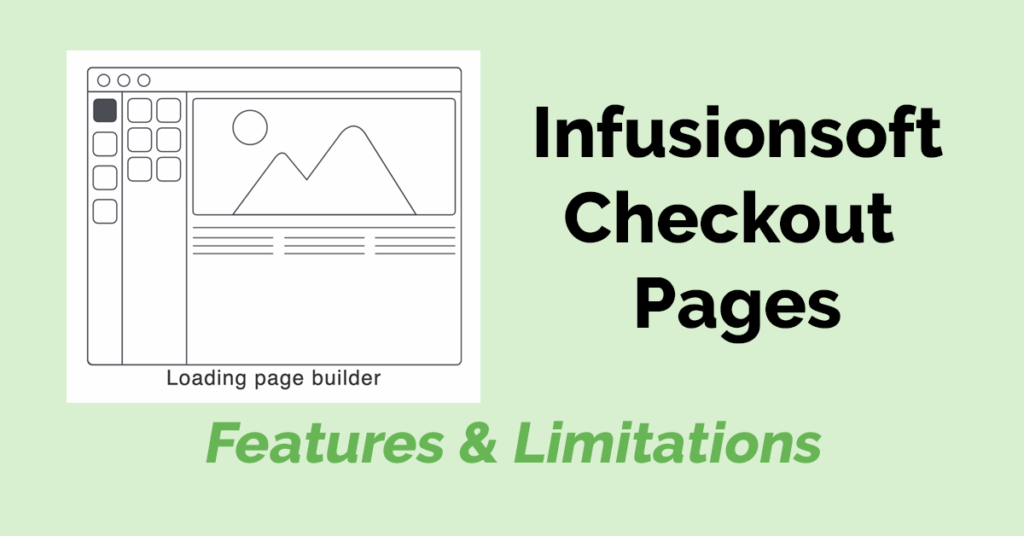

Support for subscription products
Ability to customize the payment page
Tax calculations
Ability to pay with PayPal
Lead source tracking
Promo codes
Great that Keap is working to improve order forms with the new checkout pages, but every single one of the “lacking” items is a showstopper for my business. Surprising that they would launch this new feature with so many gaps.
Hi! Thanks for asking for feedback. Great site and tips btw!
In order of priority:
– change payment page
– ability to remove and add things to the cart
– PayPal
– promos
– add second and third email address fields to checkout page form (and all landing page forms, actually)
As another commenter mentioned, lacking the above makes so that I can’t use the checkout page yet. Hope these features can be added soon!
PayPal and subscriptions are key for me
In general, I wish Infusionsoft wouldn’t assume the credit card holder is the consumer. Separate the consumer/registrant info from the credit card holder info – I need Employee Joe to get all of the workshop/webinar pre-event/post-event info and I need to only send a Credit Card receipt to Manager John. Just because John holds the company credit card doesn’t mean he’s the person we need to contact about the material.
Without all these functions in Checkout Pages, the app is useless for my business.
Lead source tracking
Promo codes
Promotions in general
Ability to customize the payment page
Support for subscription products
Tax calculations
Ability to pay with PayPal
Definitely multi currency. Really need multi currency if you want prices in different currencies, especially fixed prices eg $20 USD, $30 CAD, £15 GBP, €20 EUR. Have to use Woo Commerce as there really aren’t any other options out there.
We need these:
Affiliate tracking
Lead source tracking
Promo codes
Support for subscription products
Tax calculations
Embarrassing that a $150M SaaS company would launch such a bloody terrible feature. Keap’s migration towards a “product focused” company is not going so well. Actions speak louder than words. When a software company can’t fix their existing product, and the new stuff they create sucks just as bad… the writing is on the wall. Still hoping they can turn it around.
Cheers
-Sarah
The BIGGEST problem I’ve encountered by far, is that it is IMPOSSIBLE to remove items from the cart in the payment page! If a user clicks on the wrong product or clicks the button twice, it keeps getting added to the cart and gets stored in the cookie. So closing the browser and starting again doesn’t help. Products keep getting added to the cart. This makes the feature basically unusable, since clicking a button often does nothing for a second or two, so many people will click twice.
If you have a solution for this, that would be great! (asking our users to start a new incognito/private browser session is not really an option).
Thanks
Michael
Maybe I’m missing something, but only way to use this is to create a page with a button to go to another page with order form that you can’t modify.
1. Click button to go to second page=more friction
2. No control over second page where CC actually entered, unless I missed it.
IF I’m wrong on these things, apologize.
POSITIVES:
Only card info, Name, Email required for checkout. LESS Friction=good!
Totally agree Rick.
Pingback: 5 Things Infusionsoft Added While You Weren't Watching | Infusionsoft Implementation, Training, Support - Box Out Marketing
I need to be able to add a T&C checkbox; ideally with an embedded scrolling box for the T&C language. This is possible with Spiffy, which we use at the moment, but “coming soon” to the new checkout pages.
Need the option to add address/shipping fields to page where cc info is collected.
Need to be able to set to a different currency not every country uses the $
Accepting multiple currencies would be a great add on feature.
Would like to see somewhere for the address information.
Need check boxes to comply with GDPR
This is not related to the checkout pages, but when did they come out with “Smart Lists”? I just discovered it today.
The fact that you can’t remove products from the cart makes it completely useless. All the other issues above I agree with.
Something that no one else has mentioned and is a HUGE issue is- on mobile phone screens, you can’t see the itemized cart!
So even if they did fix the issue of delete products from cart, most users won’t benefit because they won’t be able to see the itemized products list since most users are viewing from their phone. It only shows the total cost. So those two issues are linked and must both be addressed simultaneously to be effective.
I hear you Andy. I’m sure these things can be fixed though. I’m sending all this feedback to the folks at Keap. Stay tuned.
Great, thanks Tyler. Any news on this?
Hey Andy – no specific news other than I know the team at Keap is aggressively working in these things. I had a call with them recently and I trust they’ll get these things taken care of.
We were so excited to sign up for the infusionsoft merchant bank and then we saw what we were left with when it came to checkout.
* it was and ugly prison-like box and spiffy was only window decorations
* there was no customer account information. The customer should be able to come in and see all their past orders, be able to input more than one shipping address.
* Please study Shopify and see if you can compete with that. If you can we will come “home.” We would much rather have everything with infusionsoft.
So glad you are doing this.
* The customer experience at checkout should be smooth and beautiful.
Starting to think they’re never going to fix this!
Is this feature just getting left in the dust forever? Tyler, any word from Keap on this?
That’s a really good question Andy! Things have been a little quiet. I was on a call with some members of the product team last week asking the same question. The good news is there are some updates that have been coded. I don’t know exactly what they are because I haven’t seen them yet. The team at Keap is aggressively trying to get these updates out to live code, but right now it’s in testing. They’re really focused on releasing stuff with no bugs, which is good for all of us, but it does slow down the process a bit. Hang tight. Hopefully we’ll see these updates soon.
Thanks for looking into it and keeping us posted, Tyler!
A big problem with checkout pages is that the default currency is USD. So here’s what happens: You set your default currency in infusionsoft as GBP and the price of your product in GBP and you set up Stripe to charge in GBP. Great But when you try and buy through the checkout pages the software thinks the price is actually in USD. This means that it converts it your currency and the price is wrong. The workaround IFS suggests is calculating the price you want to charge and converting it to USD so then it will display correctly! But this means of course you cannot put the price on the checkout page in your own currency as the conversion rate will vary day to day. And this will confuses customers during checkout reducing the conversion rate.. IFS have known about this for some while but can give no timeline for resolution.
Frankly, Infusionsoft/Keap need to raise their game. There are better and cheaper alternatives out there and I for one have had enough.
Thanks Dev. I know this is on Keap’s radar. I’m sure it’ll be updated soon.