I’m sure you’ve heard by now, Canada dropped the bomb on email marketers.
Yep, they now basically require double-optin for the entire country.
So, there are a few things you should understand about the new law and what it means for you and your Infusionsoft account.
- The law went into effect on July 1st, 2014
- You have 36 months to get express consent from those on your list (double optin) – so, no urgent rush
- The law includes email, instant messages, and text messages, and social media accounts
- A single message to a recipient without an previous relationship on the basis of a referral is allowed
- Messages providing information about purchases, invoices, subscriptions etc are allowed
If you’re a Canadian based business, you need to employ double optin practices in all of your entry points. In other words, in any campaign where a new contact can be created and an email is sent, you need to gain express consent to send them email.
If you’re a non-Canadian business, and you send email to people in Canada, you need to gain express consent from your Canadian subscribers.
Here are the basics for getting express consent (double optin) in Infusionsoft:
- Following a form goal or purchase goal, drag the Email Confirmation snippet onto the canvas.


- Edit the email in the Email Confirmation Request sequence. You can’t fully design this email they way you normally would. This email is intended to be simple, short, and clear about the consent you are requesting. Mark as ready. Then connect your Conversion Sequence to the Confirm Email goal.
In the above scenario, all new leads will be presented with the Email Confirmation email.
If you want to only present Canadian leads and customers with the email confirmation email, you can use an empty sequence to allow non-Canadians to skip the Email Confirmation Request and go directly to the Conversion Sequence. Just set up the rules in your decision diamond to only deliver the Email Confirmation Request to people whose Country is equal to “Canada”. Double Your Sales Club members can also use our Geolocator tool to automatically populate the Country into the “Optional Address” Country field. That way you can still route people without asking for Country in the form and without overriding the Country field in the Shipping Address.
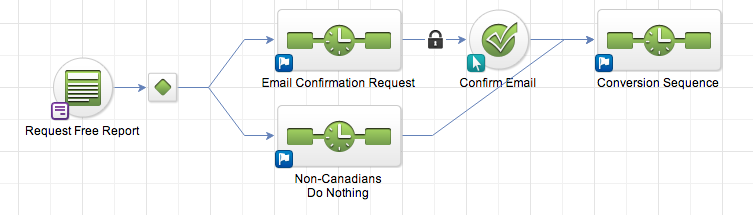
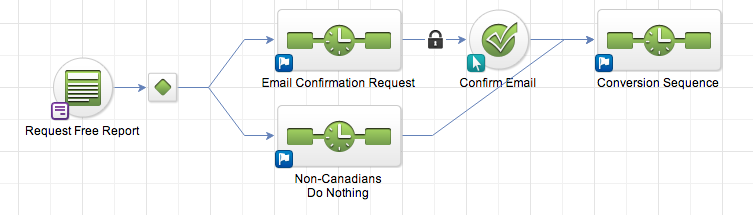
It’s important to note that when the “Email Confirmation” snippet is used, any contact who has already confirmed their email will skip the Email Confirmation Sequence and the Confirm Email goal and move directly to the Conversion Sequence.
It’s also possible to use a Legacy Optin Link to send a more customized confirmation email and customize the thank you page to the confirmation link.
The bottom line is, if you’re in Canada, or you have Canadians on your list, you ought to do this. But don’t stress, you’ve got time to get it in place.



Hi- So if you’re not a Canadian based business you just have to get those already on your list to double optin? What about going forward with new optin forms and purchases? Thanks!