There are times when it’s appropriate to allow prospects or customers to request to stop receiving emails about a specific campaign without them actually opting out of email marketing completely.
Actually, this is probably one of the more considerate techniques you can use to show your customers that you care and you don’t want to be continually dumping emails on them, but you’d rather just send them what they want.
So, let’s set a couple of ground rules first, before we go into how to set this up:
Don’t Deceive!
Never use a link that says “unsubscribe” or “click here to opt-out” that isn’t actually an opt-out link in an attempt to have people think they are opting out when they really aren’t. Be direct and clear about what you’re doing.
Create A Way Back In
If a contact requests to stop hearing about a particular promotion, send them a quick email to confirm that they won’t be getting information about that promotion any more, but also include a link to allow them to get back on the list if they want.
Let Them Go
Let people opt out completely if they want to. Don’t try and hide the unsubscribe link, make the text too small, or push it way down. That will only increase spam complaints.
Ok, now that we’ve got that out of the way, let’s look at how to set this up. Here’s the high level campaign flow. Hover over the glowing tooltips for more info.
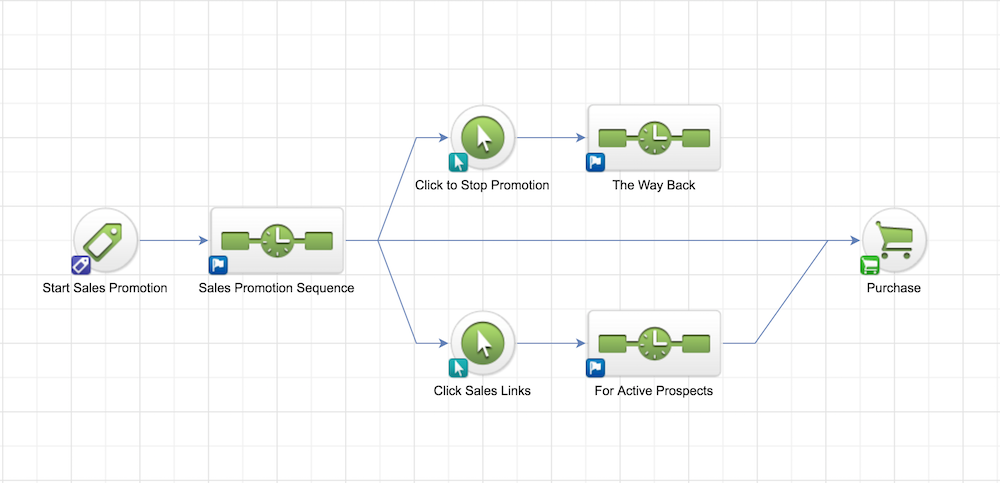
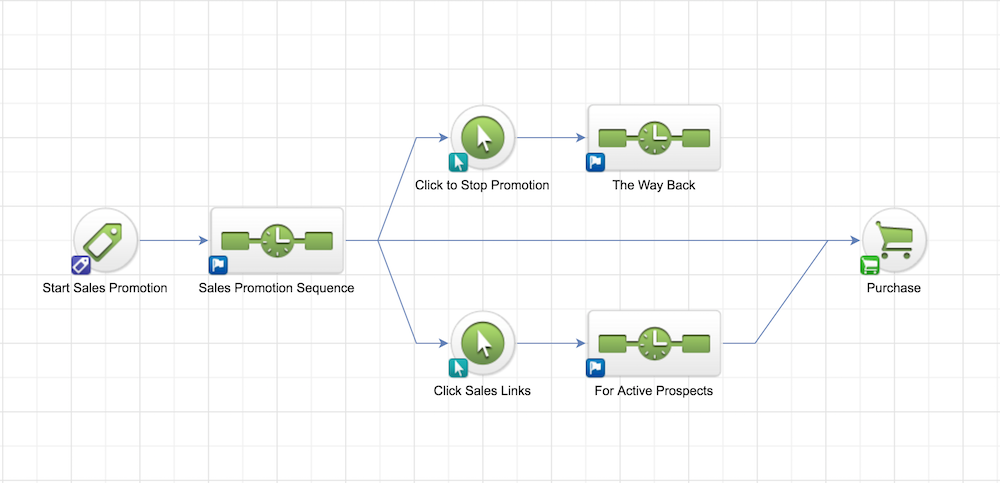
As you can see the basic set up is pretty straight forward.
HERE ARE THE STEPS:
The first step is to have a goal that starts your promotion sequence.
Next you have a sequence within which the sales promotion emails are delivered. Be sure to remove your trigger tag first (if you’re using a tag to start the sequence). The emails in this sequence should have a link towards the bottom allowing people to stop the sequence if they’e like. Check out the sample in the next step.
Next is your “Clicks A Link” goal. If a prospect clicks your “stop” link, it achieves this goal and stops the promotion sequence. It also starts a new sequence where you can send email letting them know that they will non longer receive emails about this promotion. But you can also give them a link to get back into the promotion sequence if you want. If the promotion is running on date timers, all you need to do is reapply the trigger tag and they’ll jump back into the sequence at the appropriate timer. Here’s a sample of a promotion email with the link to stop:
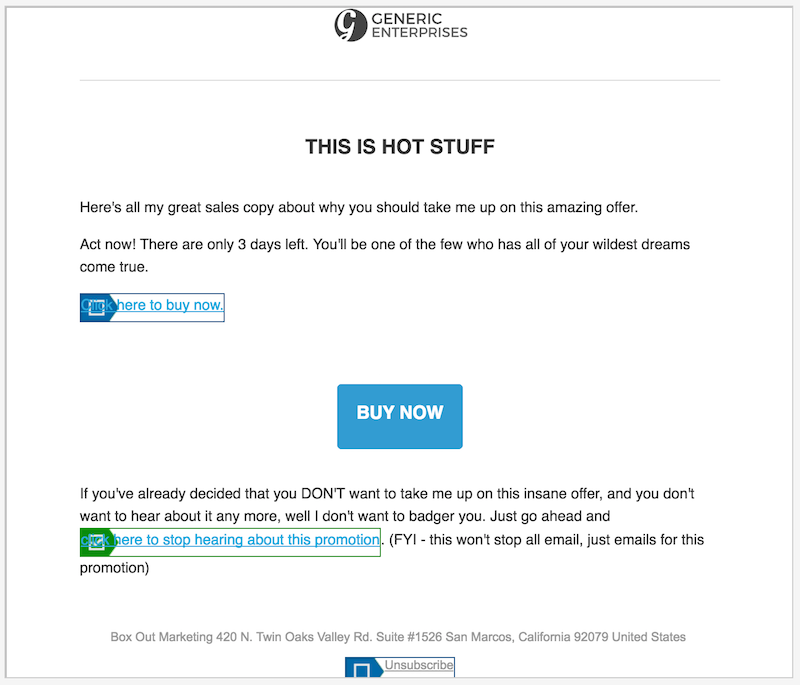
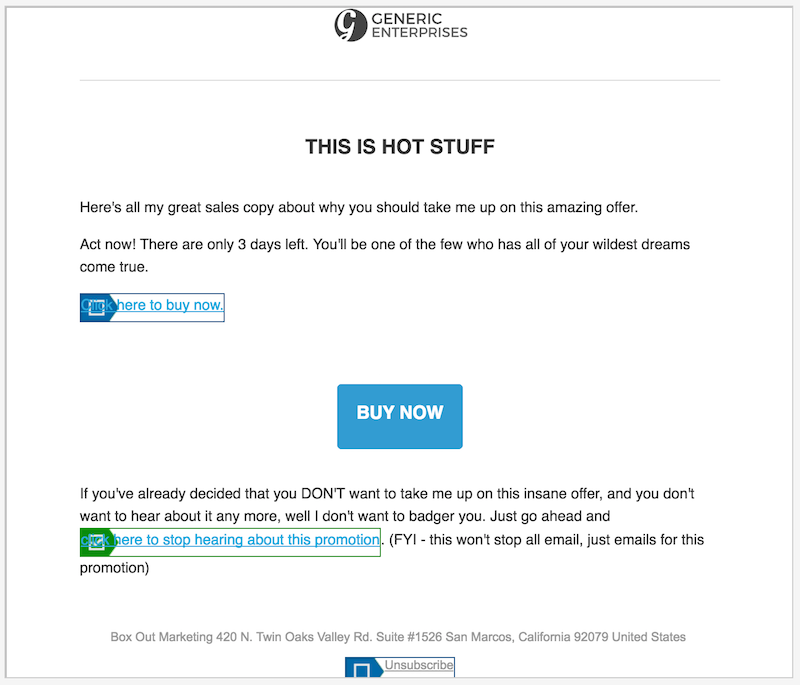
As you can see, this is a simple, yet effective strategy for showing a little care for your list.
Let me know in the comments below what you think.


very cool idea Tyler
Hi Tyler. I love this idea and I’ve done this very thing in my campaigns in the past but stopped because of how long it takes to set it up. In order to have a link-click goal, there needs to be a link to click within the email obviously. Within the email builder of infusionsoft, to create the link-click goal, the options for creating a link are to link the text to a URL, an email address, a phone number, a file download, a landing page, a web form or an order form. Which do you use to make this the most simple and least time consuming? I suppose I could just link it to my YouTube channel or something like that. Or should I just create a generic “opt-out” page on my website that says something very general like “We’re sorry to see you leave that promotion but glad you didn’t completely stop all emails…”. What do you recommend? Maybe I’m completely missing something here.
I would just create a generic opt-out page on your website and link to that. You might even be able to use that page to re-engage or upsell those people into something else.
When we build scenarios like this for our customers, we will sometimes use a landing page URL (or even its thank you page URL).
On the original landing page builder, you can hide your “Submit” button my matching it to your background color. Then you can design your landing page to say what you want and use the hosted URL.
Or you can design the thank-you page, submit the landing page and grab that Thank-you page URL.